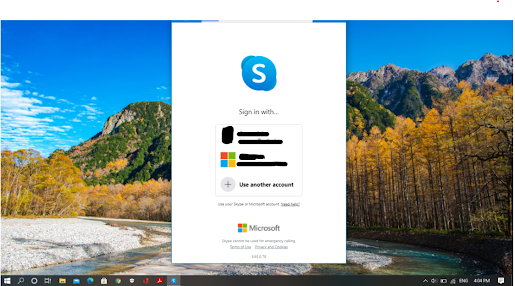How to set up Skype on your PC.
Welcome to The Technophile.
Today , we will see how we can setup Skype on our PC .
Step 1 - Download Skype from Microsoft Store and login through your Microsoft account.
If you don't have a Microsoft account, refer this link for my previous blog related to setting up a Microsoft account .
Link- https://rb.gy/edrysx
Step 2 - You will be logged in your Skype. You can now make groups to chat, video call etc.